Accounts Receivable Software
The Accounts
Receivable module is the Base Module
for the Office Center child care software program.
Office Center's Accounts Receivable software
program was created solely for the childcare profession.
Over the years, we have listened and learned from child care
center owners and directors and have incorporated so much
into this child care program!
The Accounts
Receivable module, as the "heart" of
the Child Care Management Software program, serves all
of your Accounts Receivable accounting needs as well as
providing you with a full database for your Family and Child
Records. We call this Value Modular Pricing!
Other vendors normally separate these two and sell them as
individually priced modules.
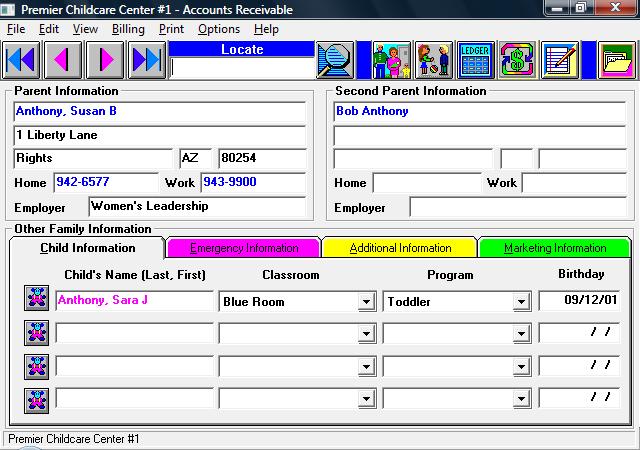
Click Here for a Software Comparison Shopping
guide for a list of some of the included features.
ACCOUNTS RECEIVABLE FEATURES:
Enrollment Forms: Enrollment forms record both
parents' names, addresses, phone numbers, employer
information, and work numbers. Enrollment forms will
accommodate both parents and up to four children per form.
Enrollment card information is automatically shared
throughout the program to generate mailing lists, contact
information, sibling information, file status, etc.
Automated "One Button" Billing (tuition posting):
This is your biggest time saver! Best of all, once
you set up the initial billing schedule for each family, you
do not have to think about tuition charges ever again! Just
point and click! Automatic, fast, easy and accurate!
You just freed yourself up to spend time on other things.
Office Center's automated billing accommodates
even the most "creative" tuition and fee schedules.
Each family may be billed differently, or tuitions can be
grouped for automated bulk posting. For instance, users
simply tell the program how to bill each family. Then, run
an automated billing. Office Center will
automatically read each family's billing instructions, post
their charges to their ledger cards, update their balance,
and prepare statements -- all in less that 1 minute.
Office Center even makes variable billings (by the hour,
day, drop-in, etc.) push-button easy. Office
Center for Windows offers an exclusive "Bill these
Now" feature which will allow you to automatically bill
a specific family at the push of a button. "Bill these
Now" is especially helpful when billing drop-in care.
Just type in how many hours the child was there and "Bill
these Now" will automatically calculate attendance,
multiply it by the rate and display an immediate total.
Agency Billing: Office Center offers a
sophisticated agency tracking and billing program. Office
Center will track agency tuitions separate from
the parent co-pay portion of the tuition. Agency or
third-party subsidies are automatically recorded and
posted per Agency pay schedules.
Parent Statements: Office Center
automatically prepares parent statements. Statements can
also be defaulted to fit window envelopes.
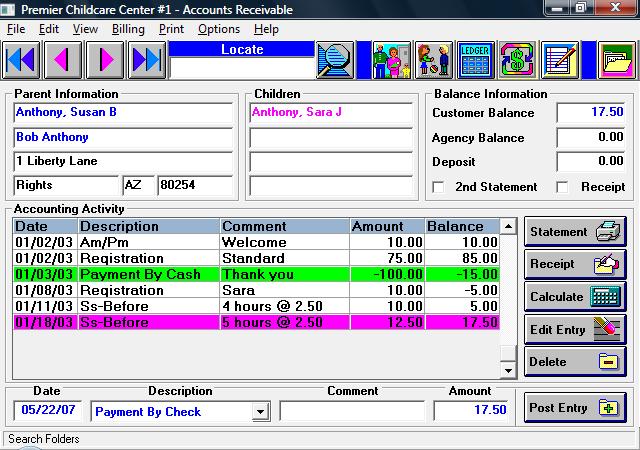
Immunization Tracking: Instead of going through
record after record to determine which families are current
or who is overdue, or even who is going to become due soon,
Office Center has made this process extremely easy
for you. Office Center allows the user to customize
the immunization master table to meet your state's
requirements. Then, Office Center internally "ages"
children to ensure all immunization information is kept
to-the-date accurate for each child. The program
generates reports of full immunization histories, check
lists, and overdue reports. Office Center for Windows
prominently displays a colored button (or flag
indicator) of a Hypodermic Needle on the child's
page, indicating a shot is due. Simply click on the
colored needle and immunization information is displayed in
color - if a vaccination is due within 30 days, it will be
highlighted in green; if a shot is overdue, it will
be highlighted in pink.
Medication Tracking: Tracks medication required,
distribution, and schedule. Uses a Pill Bottle flag.
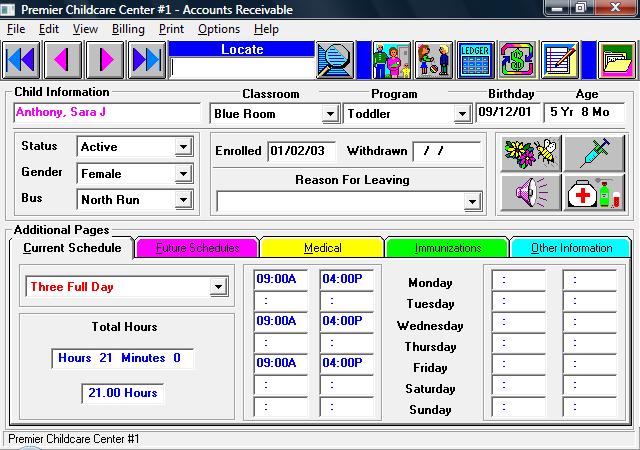
Allergy Tracking: Keeps track of each child's
allergies. Uses a Bee & Flower flag.
Child Alert Buttons: Four different
"flags" or
alert buttons simplify Immunization, Medication &
Allergy Tracking and Special Conditions.
Family Notes: Unlimited notes may be kept on any
family. Notes may be queried for key words. For
example, forget which child broke out in a rash? Query the
family notes for "rash" and Office Center brings that
file to the screen.
Children's Schedules: Displays children's current
schedule, classroom, and program with in/out and days of
attendance. Schedules may be preset, allowing the user to
"pick" schedules.
Exclusive Date-Activated Future Schedules:
Displays when new schedule, including any classroom and/or
program changes are to go into effect (when child moves from
one program to another, when a child ages, etc.).
Database Reports: Office Center comes
out-of-the-box ready with dozens of built-in
reports, forms, and letters which can be filtered
in a variety of ways to meet user needs. Here are a few of
the many built-in database reports: Enrollment forms,
Allergy reports, Emergency reports, Birthday reports, Class
Schedules, Center Directory, Emergency cards, General lists,
lists by track code (child tracking, family tracking),
Agency tracking, Mailing labels, Bus Run sheets, Query
Family Notes, Sign-in and -out sheets, Roll Call Sheets,
Total Enrollment Reports, Agency Enrollment Reports.
Accounting Reports: Office Center's
built-in accounting reports may be filtered to display and
print information for any specified range of dates. This is
not a complete listing of the Accounts Receivable reports,
as many of the reports offer a variety of additional
options. Aging Reports (parents and agency), Balance Reports
(parents and agency), Full Charge/Credit Summaries,
Individual Summaries (parent year-end reports; Agency
year-end reports), Income Forecasts, Deposit Records
(current and total), Deposit Slips, Ledger Activity Reports,
Transaction Summaries.
Marketing Reports: Waiting lists management (by
class, by program, by age, etc.), First Contact Lists, Visit
Lists, Advertising (track which advertising generates the
most enrollment).
User-defined Reports: Users may create dozens of
their own user-defined reports. Like the built-in reports,
user-defined reports may be filtered a variety of ways to
meet user's needs.
User-defined Fields: Users may add their own
custom information. Office Center will record these
"data fields", which can then be used in our built-in
reports, forms and letters, or can be pulled into user's own
custom-designed reports.
Color Printing and Fonts: Office Center for
Windows Only: Allows the user to select fonts for
letterhead, report headers, and report data. Users may
select and print in color - mixing and matching fonts and
color for a truly custom look.
Enhanced Printing Capabilities: Office Center
will support any printer setup. Windows only users may print
in traditional portrait or in landscape mode. Reports that
are very wide will automatically print in landscape to allow
ease of use in reading the information .
Built-in Network Compatibility: Office Center
may be used as a stand-alone system or on a network, sharing
information between computers. Office Center will
support any network environment.
Program Security - User Access Restrictions:
Office Center offers the strongest program security
features available, allowing owners to designate
who may access each menu item of the program.
Office Center is a modular-based system. Owners may
restrict who may go into each module and what
they may/may not do once there. Owners are further
protected through full audit trail features and
the ability to "query" ledger cards for activity.
Audit Trail
"Locking": Security is enhanced
further and record integrity is protected with features that
allow the owner to set an audit date (lock the program for
entries before a given date while "books" are closed by
month-end, year-end, FY year-end, reports are generated). Individual charge/credit categories may be
"locked",
preventing Owner-mandated rates from being
changed.
Year-end Closing: Office Center has a
built-in Year-End Closing feature so that centers can "close
out" books at the end of the year. Year-End Closing backs up
older data to diskettes so that information can be retrieved
at any time.
Fully Integrated Program Features: Office
Center is a fully integrated program. Any information
entered into the various modules is automatically shared
to the other modules, as needed, for comprehensive reports
and accuracy (no re-keying of information,
reducing the margin of error and saving time).
Centers with the full accounting program need only enter
information into the Accounts Receivable, Accounts Payable,
or Payroll modules. Those modules automatically
"link" to the appropriate General Ledger Accounts. We
customize the Chart of Accounts with users to ensure
information is "linked" to proper G/L accounts to generate
Balance Sheets, Profit and Loss Statements, etc.
Built-in Backup: Office Center has built-in
backup. Within seconds, your data is backed up to a diskette
or other storage device. This way, if computers are stolen
or stop working, data can be "restored" quickly and
completely.
Office
Center Child Care Software allows you to get your work
completed quickly & efficiently by "Skipping with
open forms" everywhere in its program. This
eliminates the necessity of constantly Opening
and Closing an endless number of screens with
a matching number of mouse clicks.
Any further Accounts Receivable questions, please click
Callback NOW button below for an immediate answer to your
question(s).
|